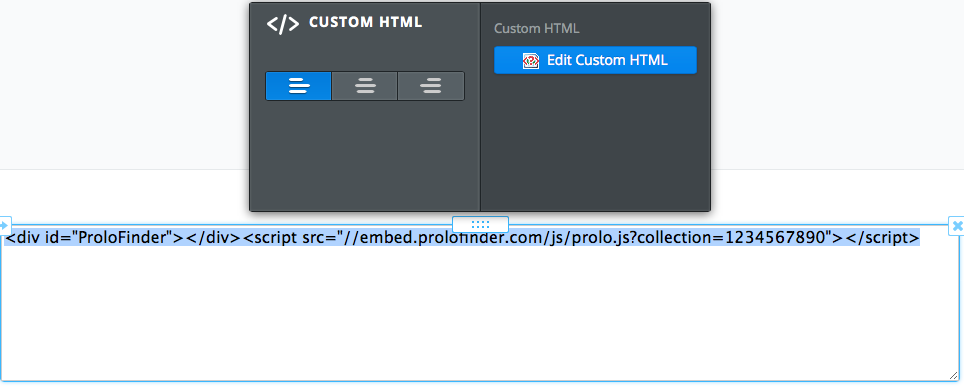Add Prolo to a Weebly Site
- Add locations to your Prolo Finder (Prolo account required)
- (In the Prolo dashboard) Click the "Set Up" tab and copy the Prolo embed code to your clipboard
- Log into your Weebly account & click the BUILD tab in the top menu
- Select the page on which you would like to add your Prolo Finder
- From the options on the left, drag a "Embed Code - < / >" block onto your page
- Click the "Click to set custom HTML" and paste the Prolo embed code
- Click outside of the embed box and your Prolo store finder will load
- Publish your page to see your new Prolo store locator in action
Copy Prolo Embed Code (RE: step 2)
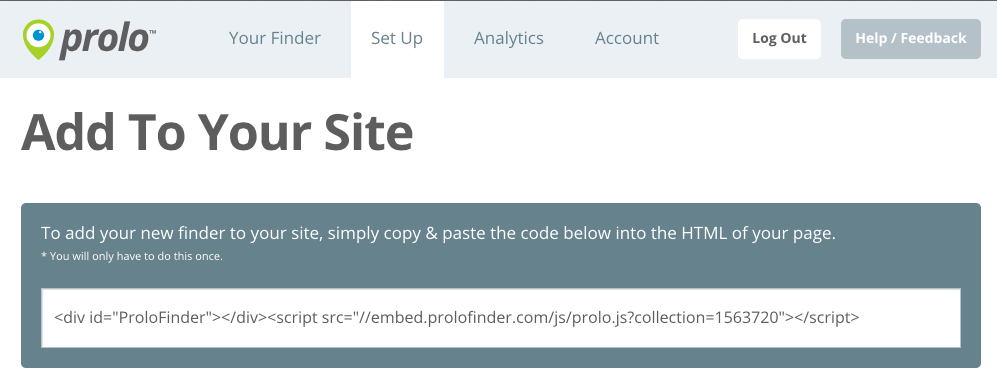
Drag an Embed Code Block to your Weebly page (RE: step 5)
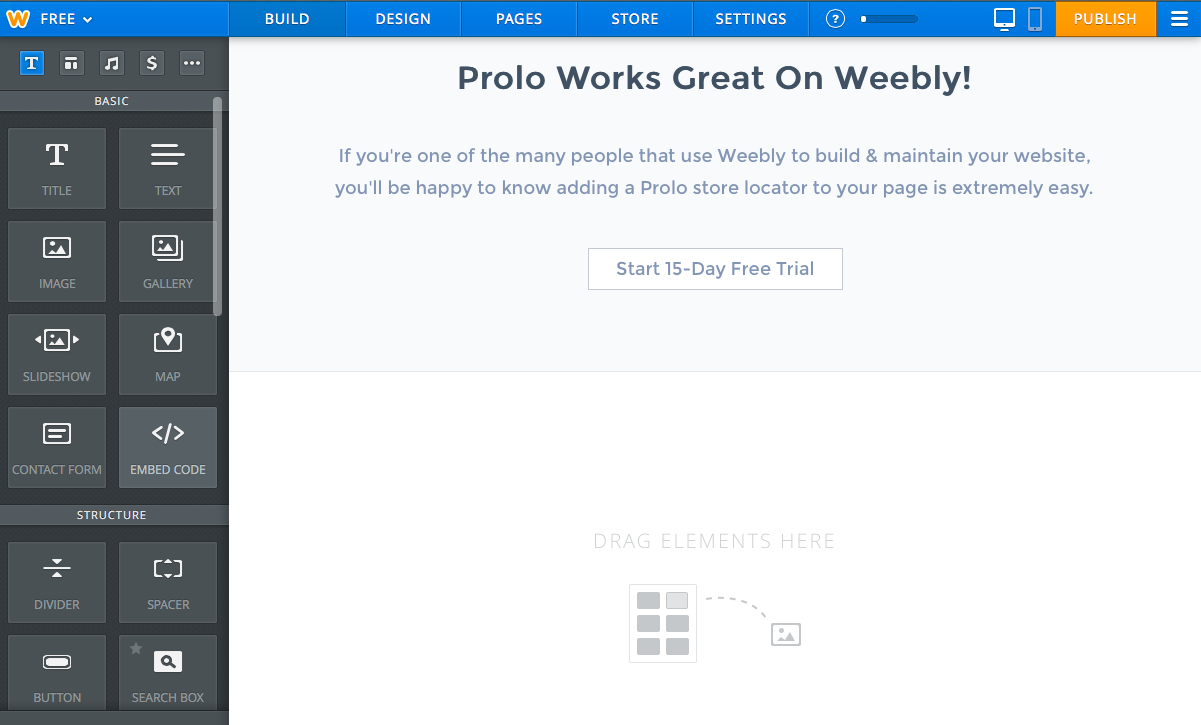
Set Custom HTML (RE: step 6)
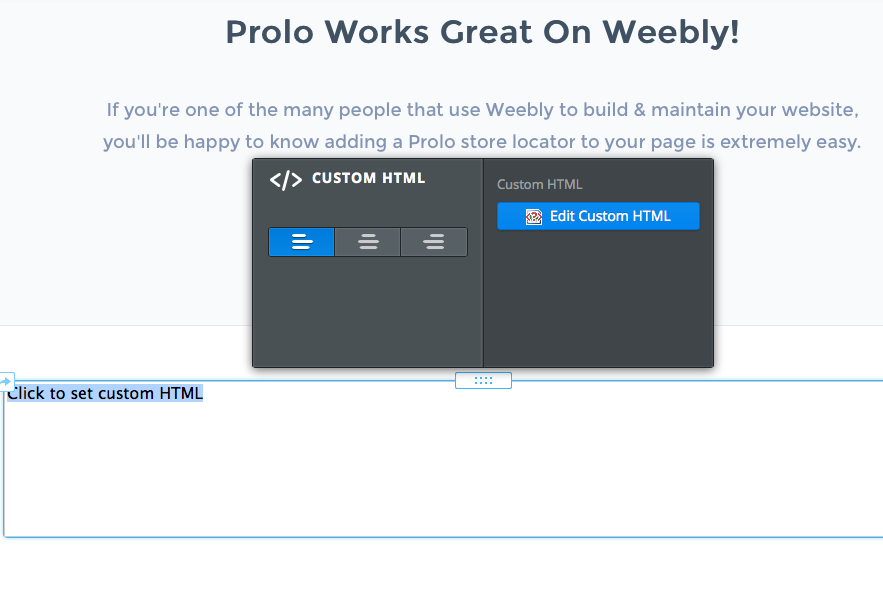
Paste the Prolo Embed Code (RE: step 6)